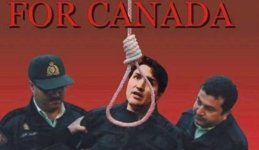Dewey Cox
Señor Member
Now, I'm not one to complain about the state of picture posting on this fine forum, but since it's being looked at (thanks for that) can we figure out why a phone picture often gets rotated when it's posted?
I have discovered that if I take the picture horizontal, it appears the way I intended, but if I take it vertical it gets rotated 90 degrees. And if I crop it at all in any way, it will appear in the same orientation I photographed it.
I dont even mind it, I just wonder why it happens.
I have discovered that if I take the picture horizontal, it appears the way I intended, but if I take it vertical it gets rotated 90 degrees. And if I crop it at all in any way, it will appear in the same orientation I photographed it.
I dont even mind it, I just wonder why it happens.