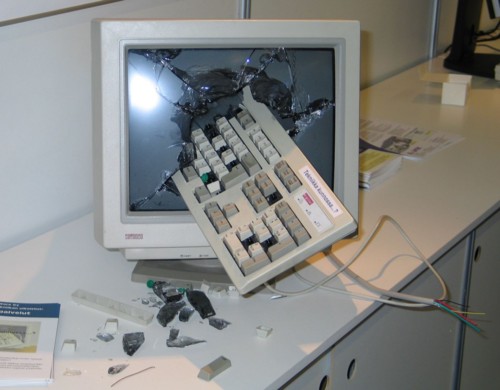Help?
I'm trying to embed youtube URLs, but I keep getting the "short" version (with an https and youtu.be) which vBulletin doesn't seem to like. How do I get the old longer URLs?
Is this a GOC troubleshooting question? Or am I missing something? Google is no help, so far....
I'm trying to embed youtube URLs, but I keep getting the "short" version (with an https and youtu.be) which vBulletin doesn't seem to like. How do I get the old longer URLs?
Is this a GOC troubleshooting question? Or am I missing something? Google is no help, so far....