You are using an out of date browser. It may not display this or other websites correctly.
You should upgrade or use an alternative browser.
You should upgrade or use an alternative browser.
login problem - GOC vs brave settings
- Thread starter RangeBob
- Start date
The story thus far
Today, every time I return to GoC, it's forcing me to log in again.
I did check the "Remember Me?" checkbox.
I'm using the Brave browser.
I haven't tried clearing cookies or deleting javascript yet.
EDIT : I cleared the cookies, and
the caches
C:\Users\[user name]\AppData\Local\BraveSoftware\Brave-Browser\User Data\Default\Cache
C:\Users\[user name]\AppData\Local\BraveSoftware\Brave-Browser\User Data\Default\Code Cache
but
that didn't help.
No problems here, using Brave on Linux Mint 20 and on Android 12 (Calyx OS).
Firefox works fine.
No problems with Microsoft Edge.

The fun setting is "Clear cookies and site data when you close all windows".
Today, if I turn that off GOC works normally and keeps logons just fine.
But I turned "Clear cookies and site data when you close all windows" on about two weeks ago, and at the same time I added several of my most frequent websites to the "Sites that can always use cookies" list.
With "Clear cookies and site data when you close all windows" on and the sites listed in "Sites that can always use cookies", what's been happening is
a) all other (not in the 'sites listed') website's cookies disappear when I close the browser
b) sites in that list, their cookies are retained including their contents
c) all the sites in that list of "Sites that can always use cookies" retain my logon beyond closing the browser. And until yesterday, GOC did as well.
This seemed a great way, as far as I was concerned, to automatically remove tracking cookies, without the hassle of logging on to frequent sites.

This is the contents of the GOC cookie, after I've closed Brave browser and reopened Brave (but not yet returned to GOC, nothing yet open in Brave).
You can see that the cookie userid and password information is still there, and that the cookie expiry is in October. That should be exactly what I want.
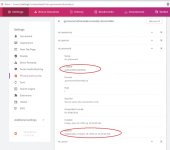
Last edited:
Last edited:
I'll say this again.
No config changes to Brave in the past week. This behaviour started yesterday.
All other websites in my list, work just fine and don't log me off.
If I turn "Clear cookies and site data when you close all windows" off, then GOC works fine again, retaining logons between closing Brave and reopening Brave.
No config changes to Brave in the past week. This behaviour started yesterday.
All other websites in my list, work just fine and don't log me off.
If I turn "Clear cookies and site data when you close all windows" off, then GOC works fine again, retaining logons between closing Brave and reopening Brave.
chuckufarlie
New member
That is odd... I am using Brave on Windows and it always keeps me logged in.
The only places I have an issue is any site with two factor authentication such as banks. These sites after it sends me a text to confirm my identity there is usually a box that you check to 'remember this device', well it never works. I always have to enter the code from the text message every time I log in.
Oh, and casting to my chromecast doesn't work well for me from Brave either, but I can't get Chrome to work at all on my computer. I've tried uninstalling and reinstalling many times, Chrome cannot receive any data on my computer for some reason.
The only places I have an issue is any site with two factor authentication such as banks. These sites after it sends me a text to confirm my identity there is usually a box that you check to 'remember this device', well it never works. I always have to enter the code from the text message every time I log in.
Oh, and casting to my chromecast doesn't work well for me from Brave either, but I can't get Chrome to work at all on my computer. I've tried uninstalling and reinstalling many times, Chrome cannot receive any data on my computer for some reason.
Works again.
I discovered that two of the five cookies {Password, Userid} were being read, but not written.
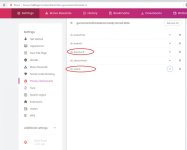
I decided that there must be something that caused that to be filtered, and I tried a bunch of settings on this settings page and others.
The one that worked was changing
to

at which point all five cookies were being written, and my GOC logon survives a Brave browser close and reoopen.
I don't think anything is using www.gunownersofcanada.ca (which that syntax would support), but there's some prefix that probably isn't merely gunownersofcanada.ca that's part of the logon process here.
I discovered that two of the five cookies {Password, Userid} were being read, but not written.
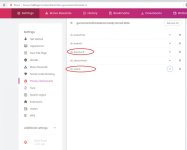
I decided that there must be something that caused that to be filtered, and I tried a bunch of settings on this settings page and others.
The one that worked was changing
to

at which point all five cookies were being written, and my GOC logon survives a Brave browser close and reoopen.
I don't think anything is using www.gunownersofcanada.ca (which that syntax would support), but there's some prefix that probably isn't merely gunownersofcanada.ca that's part of the logon process here.
Last edited:









